Upsell Cross-sell Smart Tool is an application developed by Autoketing team. This is a striking app suggesting other products for shoppers. Merchants show popups and offer customers recommendations to encourage them to buy more items and expand their cart.
I. Upsell Popup Offer
The Upsell popup offer is one of 2 types of offer. Popups will show when customers click Add to cart button. You follow these steps to create Upsell popup offers.
- After you install the app successfully, you go to the dashboard. Click Campaign List

Click Create campaign


- Choose an offer name: Only you can see the name of the offer. It will help you distinguish the offers in the overview page. Customers will not see the offer name. You can manage different offers effectively.

- After you enter a name, you need to select Target product. You can select products or collections.

You can use search bar to find a product or collection. You also can click Browse to select products and collections in the list.




- Next, you need to select Upsell product. You can pick products or collections.
You can use search bar to find a product or collection. You also can click Browse to select products and collections in the list.




- Discount:
Turn on or turn off discount feature
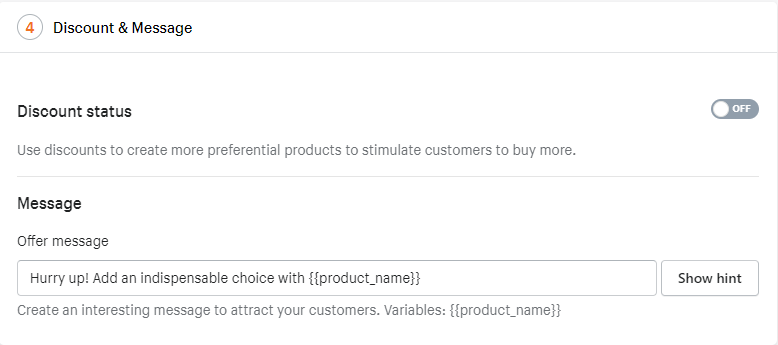
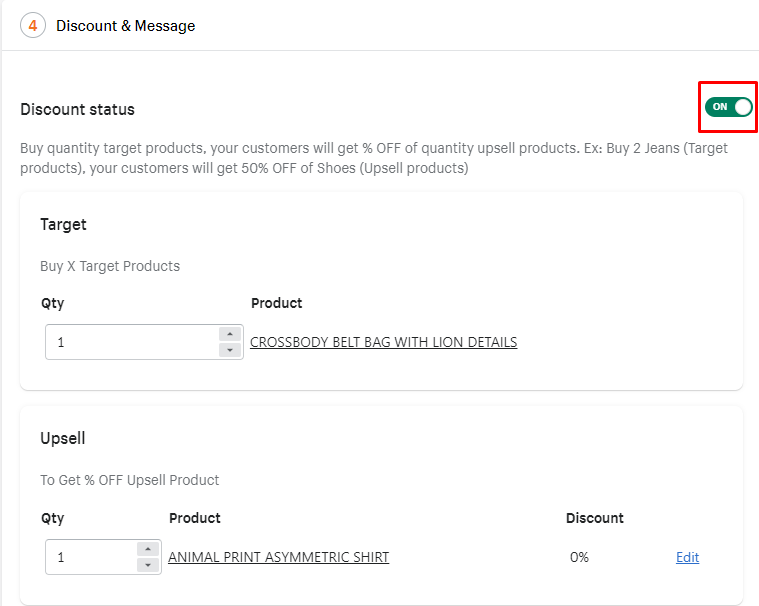
- Set up the discount for each upsell product. You can choose the quantity of target product and upsell product.
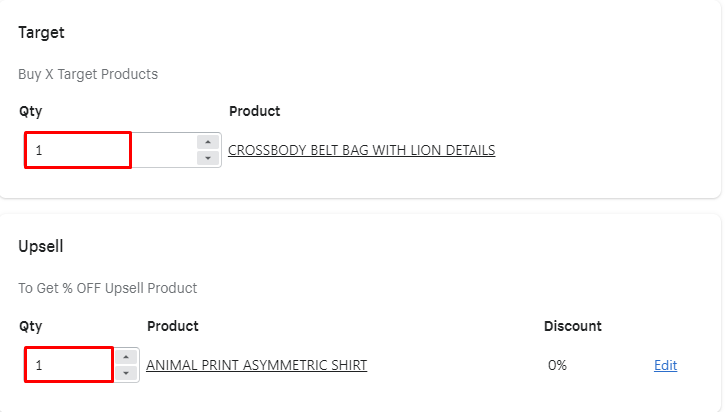
- Click Edit to set up discount quantity, discount type, and discount value and click Save button
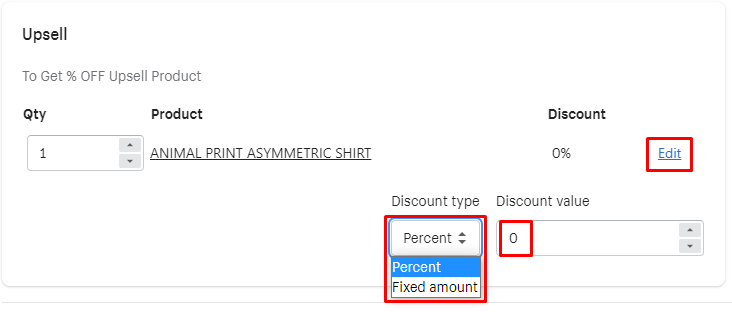


- You set up messages to show on upsell discount popup
Motivational message stimulates customers to reach the goal appears after customers reach the goal
Congratulatory message on pop-ups appears after customers reach the goal. You should not use variable {{quantity}} in this message.
You can use our message suggestions by clicking Show hint


- In Optional settings
Device: Our app can run on desktop and mobile.
Schedule: Offers are shown immediately or at a specific time. Choose the start time and set end date for the offer.
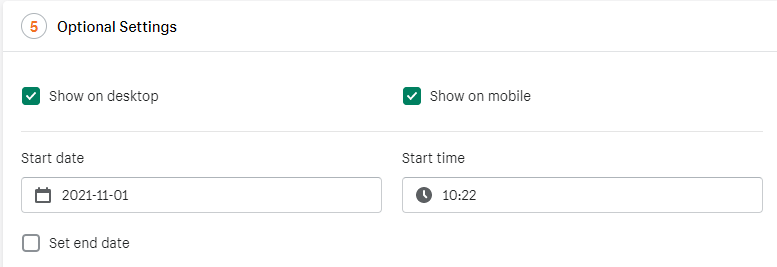

- Finally, press the Save button to save all your settings.
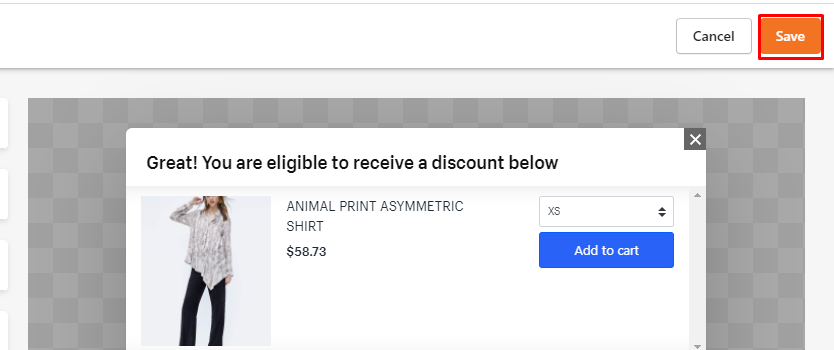
You will have an offer like this
II. Product Bundles Offer
The Product bundles offer is one of 2 types of offers. Popups will show when customers click Add to cart button. You follow these steps to create upsell offers.
- After you install the app successfully, you go to the dashboard. Click Campaign List

- Choose an offer name: Only you can see the name of the offer. It will help you distinguish the offers in the overview page. Customers will not see the offer name. You can manage different offers effectively.

- After you enter a name, you need to select Target product. You can select products or collections.

You can use search bar to find a product or collection. You also can click Browse to select products and collections in the list.

- Discount: There are 4 types of discount including No discount, Percentage, Fixed amount, and Discount all (Percentage).
No discount means you turn off discount feature

Percentage: Customers have to buy all products in the bundle to get discount by percentage
Ex: Buy both product A and product B to get 10% off

Fixed amount: Customers have to buy all products in the bundle to get discount by a fixed amount
Ex: Buy both product A and product B to get $10 off

Discount all (Percentage): Customers can buy any products to get a discount. They don't have to buy all products to get a discount

- You set up messages to show on bundle
You can use our message suggestions by clicking Show hint
- In Optional settings
Device: Our app can run on desktop and mobile.
Schedule: Offers are shown immediately or at a specific time. Choose the start time and set end date for the offer.


- Finally, press the Save button to save all your settings.

You will have an offer like this
Please follow the instructions to create upsell and cross-sell campaigns.
If you have any problems during the settings, you can contact us via email: win@autoketing.com.





